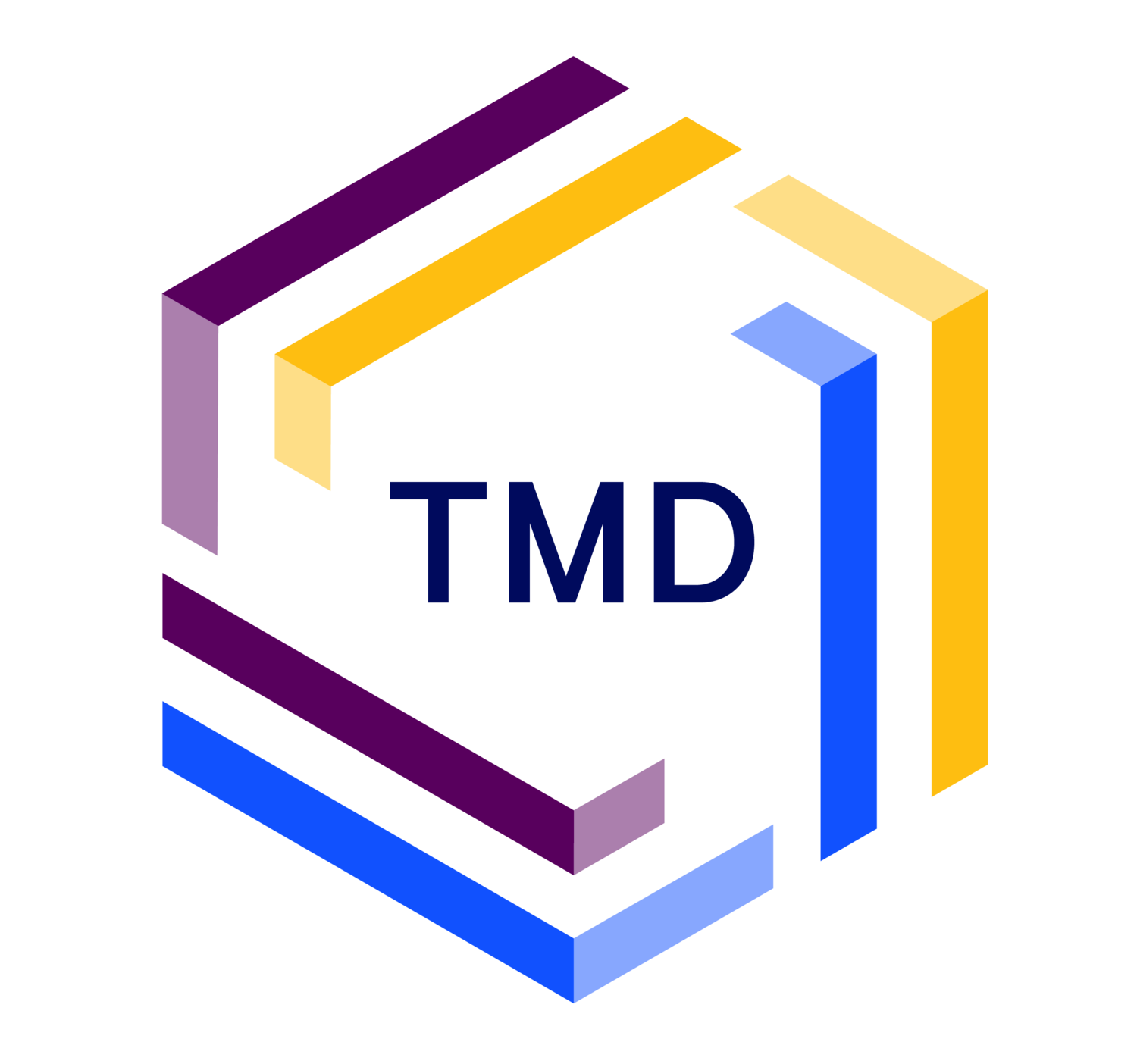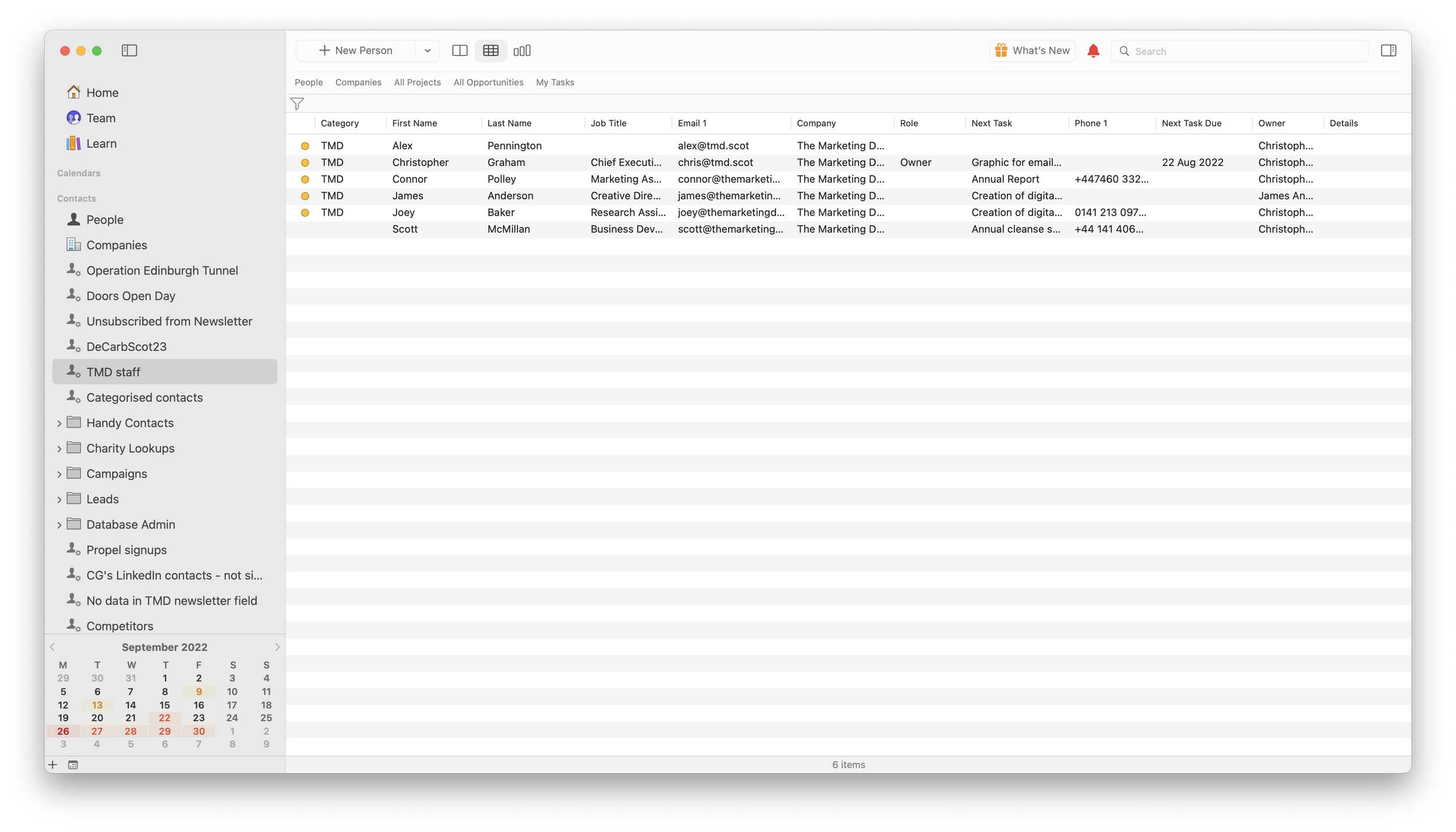How I Work
Christopher Graham
Founder + Chief Executive Officer
We recently pulled the curtain back for Doors Open Days 2022, and we had nearly 300 visitors over three days.
I had anticipated that visitors would be interested in the architecture of the space - and they were - but a huge number of people were also interested in TMD as a business and in our work. An aspiring young designer quizzed me on how we operate, how we organise ourselves, and what apps we use in executing work for our clients, so I’ve decided to pull the curtain back a bit further in this blog post.
This modern day and age offers us a range of tools and devices to produce work and keep ourselves organised but we are almost always bombarded by information, communication and my biggest bugbear: interruptions. This is one of the biggest obstacles I face in my role here, and since I started working nearly 20 years ago, I’ve been constantly refining my processes and my approaches as I’ve learned new techniques and new technology has become available.
This is how I work:
I’m not a morning person, but I aim to be in the TMD studio for 10am, if I am not working from home. My alarm goes off at 8:30am and I try to get up right away. I tend to listen to a podcast as I get ready. Podcasts are a good way to keep up with what’s going out there and there’s podcasts for almost any topic one can think of.
Email is my main method of communication at work, and I use the standard Mail app that came with my Mac. I’ve been using this program since 2001, so I’ve become very adept at understanding all its features. I’ve also got a few plugins such as Mailbutler, that add functionality and features I find useful. When I’ve actioned an email, I’ll file it away in a folder - I find things get forgotten and lost if email isn’t organised properly and I am always confused by people who have tens of thousands of emails in their inboxes. That would push my anxiety to unmanageable levels.
I’m very disciplined about notifications - specifically, they are all switched off. I simply can’t understand how people can focus when their computer is constantly pulling their attention away with non-urgent updates. The only notification I get is that someone is trying to phone me.
Collaboration is a key ingredient in the formula that makes TMD work. Our studio is designed specifically to encourage collaboration - no private offices for senior people, everyone in one place, and one big meeting zone when everyone has to get around a table to work out a design or marketing problem. As such, I talk to every member of the team at least once a day about our ongoing client and internal projects. This in-person interaction is critical in a creative agency and I’m not of the mind that the effectiveness of it can be replicated digitally - as such, we’ve so far resisted trying out things like Slack. It’s just another thing that can distract.
We learned a few years ago that as an agency grows, as does its need for advanced IT infrastructure. Yet things have changed quite quickly in the IT world, even since we started in 2015. In days gone by, an agency would purchase and maintain an on-site server for storing all of the artwork and other intellectual property. But timing worked out fortuitously for us; we were just in time to take advantage of the cloud revolution. As a result we have have an extremely decentralised IT infrastructure - which was extremely useful when the Covid lockdowns started.
We’ve also invested in a CRM called Daylite from Marketcircle which helps us keep track of clients, prospective clients, and suppliers as well as all of our projects and ongoing tasks. At a glance I can get a breakdown of where we are with our projects and get a sense of everyone’s workloads. This is really important when planning new projects and managing output - I am determined to move at a reasonable pace with everything, but we don’t want people burning out.
Because there are so many projects going on all the time, tasks lists are absolutely essential for me. Daylite is helpful for this but I also use Apple’s Reminders app on the iPhone, iPad, Homepod and Mac as well as Things by Cultured Code. This means I can verbally record things right away when they come in my mind, things like “Siri remind me to call Connor at 3pm about the AUScot dragon naming contest webpage” or even “Remind me when I leave the studio to swing by the supermarket.” This is a great example of how technological advancement has helped with productivity and organisation for me.
During the course of my day, I tend to make lots of notes. I scribble in notebooks - and then these are either scanned or typed into Daylite or the Notes app on my Mac. And I don’t just write on any old notebooks - I spend a bit more to get good quality notebooks with great paper. I also sketch out a lot of things that I am imagining - everything from web page layouts to processes for how online stores will work, to how we’ll present a concept to a client. As a result there are lots of notebooks and sketchbooks on my desk in the studio but I do my best to have some sort of system to how these are used and stored.
Sometimes it feels like I’m never off the phone – usually it’s people calling me. Talking on the phone is a great way to keep up with people - hearing someone’s voice is an easy way to connect with them and get to the root of something that needs to be resolved. Tone can tell you a lot about someone’s point of view that simply won’t come across in text messages or emails. I’m actually quite concerned about the younger generation - so few of them seem to be able to converse on the phone, which is not going to stand them in good stead in their careers.
We’re an international agency and have worked across nine or ten countries, so not long after we moved into the studio we made the decision to invest in a dedicated video conference unit. This technology from Poly, recommended to us and installed by SSUK, has revolutionised communications with clients both in Scotland and abroad. We can convene quick meetings to go over situations that crop up, or we can present entire concepts remotely if need be. The technology behind this is fantastic, and unimaginable just a few years ago. No longer do we need to huddle around a single computer or worry about noise feedback if multiple computers need to be used: installed in our meeting zone and connected to a dedicated Mac Mini, we can video conference with anyone in the world with Zoom, FaceTime of Cisco WebEx.
I almost always leave the office by 7pm but the work doesn’t stop there – I’m quite a night owl and can work late into the night. This is usually when I catch up with emails I’ve not had the chance to reply to during the day or deal with other admin. It’s also a chance for me to have space to look at our client projects and provide feedback to the team before the next day kicks off.
I tend to retire to bed at around midnight, where I either read a book on my iPad (currently, A Visible Man by Edward Enninful) or I watch an hour of a TV show I like. I usually turn in at 1 or 2am, after setting the alarm on my iPhone of course.
My Top Apps…
PROJECT MANAGEMENT
Daylite by Marketcircle
Reminders
Things by Cultured Code
COMMUNICATIONS
Mail by Apple
iMessage
Phone calls
CREATIVE APPS
Adobe Creative Cloud
Pages, Numbers & Keynote by Apple
Balsamiq Mockups
COULDN’T LIVE WITHOUT…
Notes app on the Mac and iPhone
Our Poly videoconference unit
The Calendar app on the Mac and iPhone
My Top Tips…
ORGANISATION IS EVERYTHING
Develop a system for keeping track of your projects - break everything down into individual tasks to make the project come to fruition and make sure everyone in the team knows what they have to do and by when.
WORKAHOLISM
It’s best avoided, but if you’re incapable of avoiding it, be sure you have time every day when you’re not working - dining with your other half, reading a book, listening to a podcast. It’s essential
BACKUP, BACKUP, BACKUP
In the era of cloud-first, it’s easy to forget about the importance of backing up all of the work. It’s still very much needed - professional IT help is worth its weight in gold.
FOCUS IS KEY
Distractions are everywhere you look and are guaranteed to cut your productivity. Mitigate them as much as possible - notifications off, working from home when you really need to focus, and above all - as little multitasking as possible!
Notes:
1) Thank you to Fairfield volunteer Joelle Miller for the photos of Doors Open Days.
2) Chris can be contacted by emailing ceo@tmd.scot